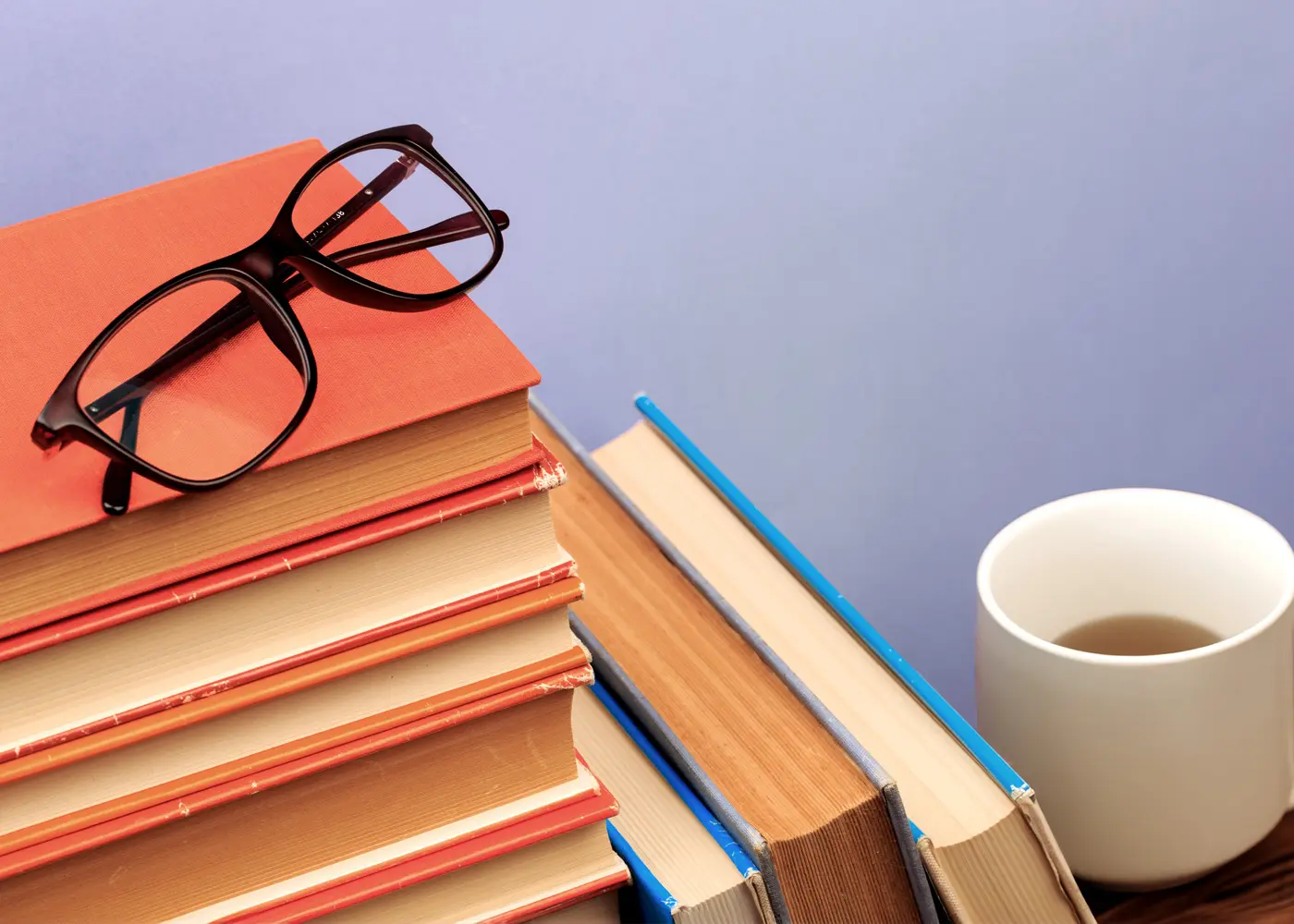· Tech Insights · 4 min read
AI in Software Development - GitHub Copilot Agent Features
Discover how GitHub Copilot's new agent mode is revolutionizing software development by autonomously iterating on code, fixing errors, and even suggesting terminal commands.

AI in Software Development: GitHub Copilot Agent Features
The landscape of software development is experiencing a profound transformation with the introduction of GitHub Copilot’s new agent mode. This powerful feature allows the AI tool to autonomously iterate on its own code, recognize and fix errors, and even suggest terminal commands—ushering in a new era of AI-driven development assistance that dramatically enhances developer productivity.
At Start Me Up .AI, we leverage cutting-edge AI tools to accelerate development for our clients. Here’s our expert analysis of how GitHub Copilot’s agent features are changing the game:
Agent Mode: An Evolutionary Leap in AI Assistance
Self-Evaluating and Self-Correcting Code
Copilot agents represent a significant advancement over traditional code completion:
- Agents can detect runtime errors in their generated code and autonomously apply fixes
- They can iterate through multiple solution approaches until finding an optimal implementation
- They reduce context-switching by handling entire problem-solving loops within the development environment
- They can respond to natural language feedback and refine their solutions accordingly
This autonomous problem-solving capability significantly reduces the cognitive load on developers, allowing them to focus on higher-level architectural decisions while the agent handles implementation details.
Terminal Command Suggestions and Execution
Perhaps most impressively, Copilot agents can now:
- Recommend appropriate terminal commands based on the current development context
- Execute commands (with permission) to perform tasks like dependency installation or build operations
- Interpret command results and suggest follow-up actions
- Help troubleshoot environment or configuration issues
This feature is particularly valuable for developers working with unfamiliar frameworks or tools, effectively providing contextual command-line expertise on demand.

Beyond Basic Assistance: Advanced Copilot Agent Use Cases
Custom Copilot Agents for Specialized Tasks
The agent framework is evolving to support domain-specific extensions:
- Specialized agents that can query internal documentation systems
- Agents trained on organization-specific codebases and standards
- Data-retrieval agents that can access enterprise repositories securely
- Workflow agents capable of triggering CI/CD pipelines or deployment procedures
These customizations allow organizations to extend Copilot’s capabilities to their unique development environments and requirements.
Workspace and Pull Request Integration
Copilot’s agents are increasingly integrated with the broader development workflow:
- Using Copilot Workspace preview to experiment with changes before committing
- Automatically refining pull requests based on reviewer feedback
- Validating changes against project standards and tests
- Generating comprehensive PR descriptions with clear explanation of changes
These integrations streamline the collaboration process, making code reviews more efficient and reducing iteration cycles.
Advanced Refactorings and Migrations
The true power of agent-based assistance becomes apparent in complex refactoring scenarios:
- Cross-file refactoring that maintains consistency across the codebase
- Framework migrations (e.g., AngularJS to React, Python 2 to 3)
- API upgrades that require coordinated changes across multiple components
- Automated documentation updates that reflect code changes
These complex transformations, which would traditionally require significant manual effort, can now be largely automated with appropriate guidance to the agent.
Test Generation and Validation
Comprehensive testing is often a bottleneck in development, but Copilot agents excel at:
- Generating unit tests with high coverage of edge cases
- Creating integration tests that verify component interactions
- Updating existing tests to reflect code changes
- Executing test suites and interpreting results
This capability dramatically improves test coverage while reducing the effort required to maintain robust test suites.
Future Directions for AI Coding Agents
Looking forward, we anticipate several key advancements in this space:
- Deeper IDE integrations that leverage editor-specific features
- On-device AI models for offline operation and improved privacy
- More sophisticated safety and ethical guardrails for autonomous code generation
- Multi-agent collaboration for complex problem-solving tasks
- Enhanced explanation capabilities to help developers understand generated code
As these technologies evolve, we expect AI agents to become indispensable members of development teams, handling routine tasks while enabling humans to focus on creative problem-solving and innovation.
How StartMeUp.AI is Leveraging AI for Software Development
At Start Me Up .AI, we’re at the forefront of incorporating AI-assisted development into our workflows. Our team uses GitHub Copilot and similar tools to accelerate development while maintaining high quality standards. This enables us to:
- Deliver projects more rapidly without compromising on code quality
- Reduce repetitive coding tasks, allowing our developers to focus on architecture and business logic
- Maintain consistency across codebases with AI-assisted pattern recognition
- Generate comprehensive test coverage more efficiently
With our Tyros AI product, we’re also helping startups define their technical requirements in ways that can leverage these AI tools effectively, ensuring that our development process is as efficient and effective as possible.
Interested in how AI-assisted development could accelerate your project? Contact us to discuss how we can help you leverage these cutting-edge tools to build better software, faster.